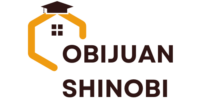In a world where desk space is as precious as a rare Pokémon card, all-in-one computers swoop in like superheroes, promising to save the day. With their sleek designs and compact builds, they offer a tantalizing blend of style and functionality. But do they deliver the goods, or are they just pretty faces?
Picture this: a clutter-free desk, a powerful machine, and the ability to binge-watch cat videos without sacrificing an entire room. Sounds dreamy, right? Yet, before diving into the all-in-one craze, it’s crucial to explore whether these tech marvels truly live up to the hype or if they’re just a clever marketing ploy. Buckle up as we uncover the truth behind all-in-one computers and whether they’re worth the investment.
Are All In One Computers Good
All-in-one computers integrate the monitor and computer components into a single unit. This design significantly reduces space requirements compared to traditional desktops. Manufacturers offer various sizes and specifications, catering to different user needs. Popular brands include Apple, HP, Dell, and Lenovo, each providing distinct features.
Efficiency stands as a key advantage of all-in-one computers. Users benefit from simpler setups, often requiring only a power source and a network connection. The lack of separate components minimizes cable clutter, promoting a cleaner and more organized workspace. Many models also incorporate touchscreens, enhancing user interaction and versatility.
Performance varies among all-in-one computers. High-end models often feature powerful processors and ample RAM, suitable for resource-intensive tasks such as video editing and gaming. However, lower-end options may struggle with demanding applications, making it essential for buyers to assess their specific requirements.
Connectivity options frequently include USB ports, HDMI outputs, and wireless capabilities. These features allow easy integration with peripherals like printers, external drives, and smartphones. Built-in webcams and microphones enhance functionality for video conferencing, making them ideal for remote work.
Cost can be a determining factor for many consumers. All-in-one computers typically range from $300 to $2,000, depending on specifications and brand. Investing in a quality model can offer longevity and performance, presenting valuable returns in the long run.
All-in-one computers present a blend of style and functionality. Users seeking a streamlined, aesthetically pleasing computing experience find these devices particularly appealing. Potential buyers must weigh pros and cons based on their specific needs before making a decision.
Advantages of All-in-One Computers

All-in-one computers offer several benefits that make them appealing options for many users.
Space-Saving Design
Space-saving design stands out as a key feature of all-in-one computers. These models consolidate the computer and monitor into a single unit, freeing up valuable desk space. Users in small offices or apartments appreciate this compactness. Reducing the need for extra hardware or large setups simplifies the overall workspace. Many users prefer a clean and organized desk, which the streamlined design of all-in-ones promotes. Clutter is minimal, allowing for improved focus and productivity.
Simplified Setup
Simplified setup enhances the usability of all-in-one computers. Users benefit from quick configurations that eliminate complex wiring. Plugging in a single power cord is usually all that’s required to get started. This ease of setup suits those who may be less tech-savvy. Quick installations save time and effort, especially for individuals needing to set up their workspace swiftly. Eliminating unnecessary equipment contributes to a more seamless experience with technology.
Aesthetic Appeal
Aesthetic appeal plays a significant role in the popularity of all-in-one computers. Sleek designs and modern finishes complement various office styles. Many models come with vibrant displays that enhance visual experiences. The elegant integration of components looks good in any environment, attracting users who value both form and function. A tidy appearance contributes to a positive workspace ambiance, making it easier for individuals to engage with their devices. All-in-one computers make a statement while providing the necessary computing power.
Disadvantages of All-in-One Computers
All-in-one computers come with some downsides that potential buyers should consider.
Limited Upgrade Options
Upgrade options for all-in-one computers are limited compared to traditional desktops. Many models have non-upgradable components, restricting hardware enhancements to those originally installed. Users often find it challenging to replace graphics cards or add more RAM. In cases where upgrades are possible, they may require specialized tools or skills. This limitation affects users looking for long-term adaptability and performance improvements.
Performance Constraints
Performance constraints present another drawback of all-in-one computers. While high-end models can handle resource-intensive tasks, lower-tier options may struggle under heavy loads. Users focusing on gaming or graphic design might experience lag or reduced functionality. Heat dissipation also poses a challenge, as compact designs may not allow adequate airflow. These performance issues can lead to frustration for users with demanding applications.
Repair Challenges
Repair challenges arise due to the integrated design of all-in-one computers. When a component fails, accessing internal parts can be complex and time-consuming. Many users require professional assistance for repairs, increasing overall costs. Warranty coverage typically includes specific terms, which might not cover certain types of damage. Ultimately, the repair process can detract from the convenience that these machines aim to offer.
Comparing All-in-One Computers to Traditional Desktops
All-in-one computers and traditional desktops serve similar functions but differ significantly in design and capabilities.
Performance Comparison
Performance often varies greatly between these two types of systems. All-in-one models with high specifications, such as Intel i7 processors and dedicated GPUs, can handle resource-intensive tasks effectively. In contrast, entry-level all-in-ones generally struggle with heavy workloads, making traditional desktops a preferred choice for gaming or graphic design. Desktops typically provide greater customization options, allowing users to upgrade individual components like RAM and storage. This flexibility often results in better long-term performance for users who prioritize processing power.
Cost Analysis
Cost presents another key difference. While all-in-one computers range from $300 to $2,000, traditional desktops can often be assembled at a lower cost, especially for budget-conscious buyers. Entry-level desktops frequently offer more power for the price, appealing to users who require higher performance without overspending. Prices for components of traditional desktops vary, allowing users to select options that fit within their budgets. Buyers should evaluate their specific needs, as spending on an all-in-one may not always yield the best performance for the investment.
Conclusion
All-in-one computers present a unique blend of style and functionality that appeals to many users. Their space-saving design and simplified setup make them ideal for small spaces and those who prefer a clean workspace. However potential buyers must weigh the advantages against the limitations of upgradeability and performance.
While high-end models can handle demanding tasks effectively entry-level options may fall short for users with specific needs like gaming or graphic design. Ultimately the decision to invest in an all-in-one should hinge on individual requirements and preferences. By carefully considering these factors users can determine if an all-in-one computer is the right fit for their computing experience.